How to Trade Pokemom - バオ・ケ・メン & 寶可夢
trading condition: buyer need the service of Nintendo Online membership and put the correct character ‘s name in the order
繁體中文 - 聯機交易需要開通ns會員,所有精靈剛進遊戲即可使用,均可聯機對戰交換.
日本語 - お客様まず任天堂の会員になります。発注時、キャラクター名が備考として書き入れてお願いします。
1. Press Y button access the option of YY Communication, then pless + button to open the communication
繁體中文 - 在遊戲中按 Y 鍵進入鏈接交換選項(YY Communication)再按 + 鍵進入互聯網傳輸
日本語 - ゲームでYを押してlink tradeオプションが表示され、そして+ を押してインターネット接続を開始します。。

2. Select link trade, then Select set link code in the pop-up window.
繁體中文 - 點擊連接交換,在彈出窗口中選擇設置密碼
日本語 - クリックlink trade、ポップアップウィンドウでセットアップパスワードを選択します。

3. Set a four-digit code(try not to use same digit), then confirm searching.
繁體中文 - 設置四位數的密碼(注意盡量不要相同的數字),點擊確定開始搜尋。
日本語 - 桁のパスワードを設定して(同じ数字にならないように注意してください)、[OK]をクリックして検索を開始します。

4. When searching successfully, choose a Pokémon to trade(you can see the character’s name whom you are trading with in the upper right corner when you move the Pointer to the empty position of the box)
繁體中文 - 搜索到以後,隨便選擇一個精靈進行交換(這裡指針放到盒子的空位置上,在右上角可以看到交換對象的遊戲中的角色名)
日本語 - 検索後、交換するポケモンを一つだけ選択してください。(ここでは、ポインターはボックスの空の位置に移動され、右上隅には交換相手のゲームのキャラクター名が表示されます。)


 Pokémon Legends: Z-A Items
Pokémon Legends: Z-A Items